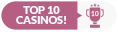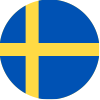You are never going to be able to predict when your mouse is going to fail, malfunction or give up the ghost, and if this happens when you are playing casino games online you are not going to have to give up your current gaming session, for casino sites such as those powered by Playtech have ensured their games can be played and controlled with just a computer keyboard.
So if disaster does strike when you are part way through a Playtech software powered casino game playing session and your mouse, for whatever reason decides it is not going to work, then have a good look through the following guide, for we are about to enlighten you how each casino game will work by using the keys on your keyboard to control that specific casino game!
Playtech Slot Game Keyboard Shortcuts
Thankfully there are not too many buttons to click when you are playing online slots, however should you be playing a Playtech powered slot game then always remember it is the Tab key you need to use to move around all of the slot games control buttons.
Once you have found the slot games button that you wish to use simply click on the Enter button and this will then make that button become activated much like when you click on it with your mouse.
The Spacebar button is the start button for all of Playtech's slot games, and as such as soon as you have selected a stake level at which you are happy to play that particular slot game for simply press the Space bar and the reels will then be set in motion.
Playtech Blackjack Game Keyboard Shortcuts
Should you enjoy playing Blackjack at Playtech powered online casino sites and your mouse decides it doesn’t want to play ball and work then much like all of the other games available on this software platform you are able to use your keyboard to operate those games just as easily with your keyboard as when using a mouse.
The Tab button is going to be the one you will use most when using your keyboard to control the Blackjack game for it will move to each new button on the screen each time you press it on your keyboard, and once you have found the button you want to use simply click on the Enter button.
The Space bar button on your keyboard when pressed is going to see the cards being dealt as that is the keyboard shortcut for the Deal button! By pressing it the game will be set into play using the stake options you set the last game into motion with.
If you wish to put into play a smaller or larger number of chips then you will need to press the number buttons on your keyboard, each number on your keyboard will represent one of the chip values.
If you are at all in doubt about using the keyboard shortcuts then why not give the game a little play time in the free play mode to allow you to put the keyboard shortcuts through their paces, or simply click on the game help files and all of the keyboard shortcuts will be displayed for you on the help screen.
Playtech Video Poker Game Keyboard Shortcuts
Fortunately when you are playing games such as Video Poker there is an Auto Hold type feature that will enable the game to automatically hold the best set of initial playing cards for you, and as such if your mouse does not work then you can turn this option on and it will cut out a lot of betting and playing decisions you usually have to manually make.
Playtech’s Video Poker games allow you to use the Tab button to move around the screen and buttons, and clicking Enter will then activate that button. The Spacebar when pressed will have the same effect as clicking the Deal button with your mouse, and when used in conjunction with the Auto Play option this will allow you to play plenty of consecutive games quickly and easily with just your keyboard.
However, if you prefer to hold the cards manually then all you need to hold it to press the numbers one to five on your keyboard and that number button will holding the corresponding card on the Video Poker games screen!
Playtech Roulette Game Keyboard Shortcuts
Playing Roulette when using the keyboard to control the game can be a little tricky, however just remember the Tab button is going to move you around the screen and by pressing the Enter button then that position on the screen whether a betting layout location or game play control will become activated.
The Spacebar will launch the Roulette wheel into motion, and all of the number keys can be used to select the value of the chips you wish to play on the Roulette tables betting layout, so you are also going to still be able to control how much you wager per spin even if your mouse is not working properly and as it should!
Conclusion
You may or may not find it easier to use the keyboard shortcuts when you are playing at a Playtech software powered casino site, however if you do opt to use them always make sure that you are 100% sure of what each button on your keyboard will do in regards to the operation of the game you are playing.
If you accidentally hit the wrong button on your keyboard then you may find you put into play a maximum bet spin on the slot games or a large wager on card and table games for example, when you didn’t want to place such a large wager and intended to place a smaller wager instead!
You are going to find it very hard to convince any online casino operator that the large bet you just placed was accidentally placed, more so if it resulted in a loss, and as such refunds for accidentally placed keyboard shortcuts wagers are not usually forthcoming!